Quick Questions & Answers
If you are already a registered account holder, log in to our digital learning dashboard, +Live Insights. Your available licenses will be shown in the dashboard after the login. For more guidance, visit the Help & Support section in the left-hand navigation within +Live Insights. You can also download and print our activation guides.
We have several easy ways to order our products.
If paying with a credit card:
Secure Online Ordering
Browse our products and place orders online for fastest delivery. Online orders can be paid for with a purchaser order or by Visa, MasterCard, Discover or American Express. Orders are processed by the end of the next business day after the day the order was placed online.
Phone: 888.983.8409
August and September Customer Support Hours:
Monday–Thursday
8:30 a.m.–7:30 p.m. EST
Friday
8:30 a.m.–5:30 p.m. EST
If paying by purchase order:
Use the purchase order option when checking out on our cart.
Email: Contact us via emailorders@lwtears.com
Purchase Order Upload: It’s simple! Please email your purchase order to emailorders@lwtears.com.
If you are tax exempt, please include your exemption form along with your order. Online orders may upload the tax exempt certificate during checkout. Additionally, you can email your tax exempt certificate to taxdepartment@lwtears.com(link sends e-mail). Please be sure to note the online order's reference order ID or your purchase order number so that we can locate your order. To ensure compliance with state and local tax laws, all submitted forms and tax exempt information must be received and reviewed by our customer service department before a customer can place an order free of tax.
If you provided an email address while placing your order, you will receive a shipping confirmation email with tracking information and the shipment date. Please check your email (including any spam or blocked email folders) and double click on the tracking link that takes you to the carrier’s website for order tracking.
If you need further assistance to check the status of your order, please use the customer care form or call 888.983.8409.
Delivery Times
Business days do not include weekends or holidays.
- US and US Territories: 7–14 business days
- APO/FPO: Up to 15 business days
- Canada: 7–10 business days
- Other International: Approximately 15 business days
For questions about products you have purchased.
Need help right now?
Contact us and we’ll be happy to help!
Contact Toll Free: 888-983-8409
Office Hours:
Monday–Friday, 8:30 a.m.–5:30 p.m. EST
August and September Customer Support Hours:
Monday–Thursday, 8:30 a.m.–7:30 p.m. EST
Friday, 8:30 a.m.–5:30 p.m. EST
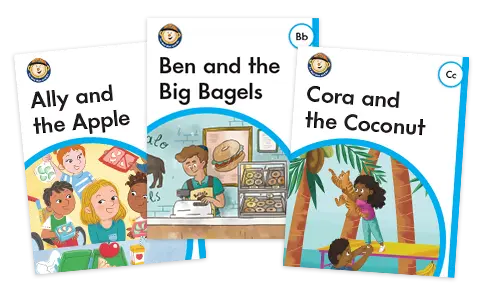 A-Z for Mat Man and Me
A-Z for Mat Man and Me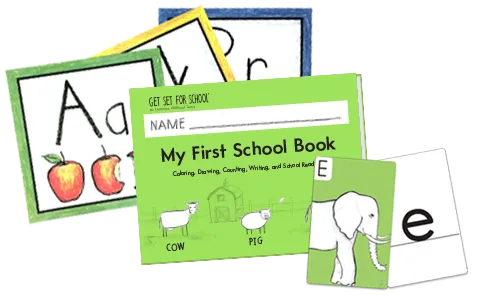 Readiness and Writing
Readiness and Writing Handwriting Without Tears
Handwriting Without Tears Keyboarding Without Tears
Keyboarding Without Tears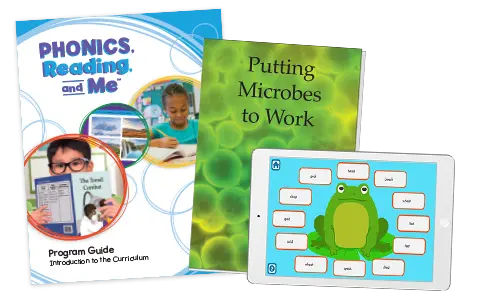 Phonics, Reading, and Me
Phonics, Reading, and Me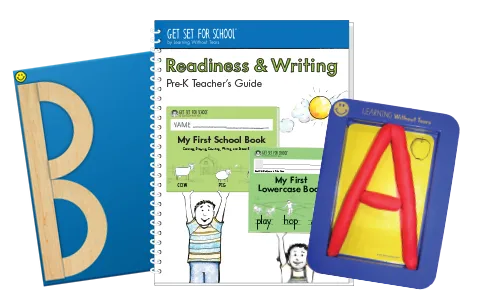 Get Set For School
Get Set For School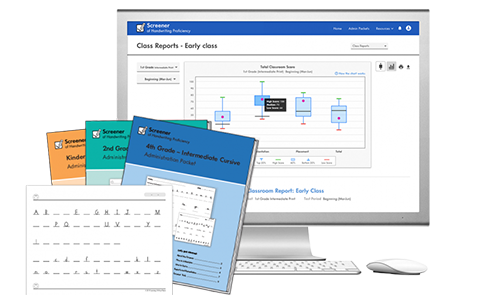 HWT Screener
HWT Screener Wet Dry Try
Wet Dry Try