Bring Keyboarding Without Tears® to your school or district.
Share the Keyboarding Without Tears curriculum overview
[Infographic] Keyboarding Efficacy
Send the Keyboarding Without Tears demo to others →

Why educators are successful
- Only 5-10 minutes a day or 30 minutes a week
- Teacher’s guides include teacher-led lessons on digital citizenship and computer readiness
- Preview lessons and view progress reports on an interactive dashboard
- Build computer-based testing skills to help students succeed in different testing environments
- Cross-curricular themes to integrate with other subjects
- Integrated assessments help track progress in speed and accuracy
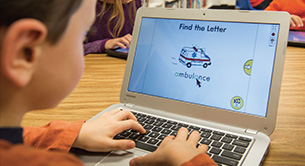
Why students are successful
- Grade-level appropriate lessons
- Developmental progression of skills
- Unique focus on pre-keyboarding motor skills
- Engaging, game-based activities
- Simplified approach to correct finger placement and two-handed typing
- Self-directed lessons with helpful audio/video instructions and minimal teacher instruction time
- Fun, integrated words per minute (WPM) and accuracy Spot Checks

Easy to set up for one student or many
- Web-based for classroom and school-to-home connections
- Use on PC/Mac computers, Chromebooks, iPads, tablets
- Integrates with your Student Information System, including roster management and single sign on solutions
- Compatible with iPad external keyboards with Apple Bluetooth